Is Windows 11 worth the upgrade?
- Jitin Cherian
- Jun 26, 2021
- 5 min read
This week Microsoft has officially unveiled the latest version of its Operating System - Windows 11. We will take a look at all the new features promised, features that will be removed, when and how the new upgrade will be rolled out and what are the minimum system specifications required to run Windows 11. Additionally, what does it mean if you would like to stick with Windows 10.
New Features
1. UI overhaul

One of the biggest changes users will notice is that the Start menu has been moved to the centre of the screen and dynamically changes depending on the time of day, and the content you're working with.
Light Mode and Dark Mode are official, with rounded corners and a unified design across the operating system. The taskbar is optimized for touch as well as mouse peripherals and is now renamed the Dock.

The Microsoft Store is finally seeing a redesign, with better-curated content, and better options for managing your purchased shows, such as mirroring them to your television. Apps such as Disney+, Adobe Creative Cloud, Pinterest and more are already in this redesigned store for Windows 11.
2. Snap layouts and redocking experience

New multitasking feature called Snap Layouts, which enables you to arrange multiple windows across the screen, not just side by side, but in columns, sections and more. Another feature is Snap Groups, where you can go back to previously snapped windows from the dock.

There's also improved multi-monitor support, so when you reconnect an external monitor, Windows 11 remembers the previous positions of the windows that were on that monitor.
3. Teams integration
Teams app is now integrated into the dock, so you can easily join in with meetings and family calls. This looks like the early indication of Skype disappearing from Windows.
4. Widgets

Windows Widgets are back in Windows 11, accessible via the dock, with Microsoft touting AI-powered dynamic features that enable widgets to change depending on the apps you're using and the time of day. On the touchscreen, you can slide from the left on the desktop to have widgets appear. There will be plenty to choose from, such as the weather, Bing maps, news, and more. These will be available for third parties as well, so you may see as many widgets available to pick as there are on Apple's iOS and iPadOS operating systems.
5. Gaming
Gaming will be a much bigger focus in Windows 11, with the sluggish and frustrating-to-use Windows 10 Xbox app being replaced by a new Game Pass app that enables you to buy, manage and remove games, making it easier for you to access and download games, from Doom Eternal to – soon – Halo Infinite. HDR will also be supported on compatible machines, offering improved lighting and contrast for gaming and viewing media. Direct Storage is also here, with the main game assets able to be downloaded and installed, enabling you to play your games even faster than before.
6. Android Apps

Microsoft is bringing Android apps to Windows 11. Android apps are offered through a new partnership with Amazon’s Appstore. This means that even though Android apps like TikTok will be listed on the new Microsoft Store, users will also have to log in to their Amazon accounts in order to be able to install the mobile applications. Once set up, Android apps will run similar to any other windowed application, including the ability to pin them to the taskbar or snap them alongside other apps. Microsoft is also partnering with Intel to use its Intel Bridge technology to make this a reality. However, Android apps will not just be limited to computers with Intel CPUs; AMD and Arm-based processors will also support Android apps.
7. Tablet Mode
Tablet mode has been one of Windows' weaker points ever since Windows 8, and the new tablet features that Microsoft showed off for Windows 11 could be key to the operating system's fortunes, especially with future Surface products in the pipeline. At the event, Microsoft touted bigger touch targets and easier ways to move windows around, and better rotate optimizations, for example in how windows are rearranged, so you don't lose track of the applications you were using. Gestures used with the trackpad of the Surface models are also coming to the touchscreen, bringing in some familiarity here. Haptics is also coming to Windows 11 when you use a stylus for better feedback when drawing or sketching.
The touch keyboard has also been redesigned, with a smaller keyboard just for your thumb, and emojis ready to be used. Microsoft says dictation will also be improved, alongside voice commands, with 'delete that' options and more.
Features Modified or Removed
Here is a quick rundown on features that will be modified or removed in Windows 11:
Cortana will no longer be included in the first boot experience or pinned to the Taskbar.
Desktop wallpaper cannot be roamed to or from the device when signed in with a Microsoft account.
Internet Explorer is disabled. Microsoft Edge is the recommended replacement and includes IE Mode which may be useful in certain scenarios.
Math Input Panel is removed. Math Recognizer will install on demand and includes the maths input control and recogniser. Maths inking in apps like OneNote are not impacted by this change.
News & Interests has evolved. New functionality has been added which can be found by clicking the Widgets icon on the Taskbar.
Quick Status from the Lockscreen and associated settings are removed.
S Mode is only available now for Windows 11 Home edition.
Snipping Tool continues to be available but the old design and functionality in the Windows 10 version have been replaced with those of the app previously known as Snip & Sketch.
There are some changes to the Start Menu: named groups and folders of apps are no longer supported and the layout is not currently resizable; pinned apps and sites will not migrate when upgrading from Windows 10; Live Tiles are no longer available.
Tablet Mode is removed and new functionality and capability are included for keyboard attach and detach postures.
Timeline is removed. Some similar functionality is available in Microsoft Edge.
Touch Keyboard will no longer dock and undock keyboard layouts on screen sizes 18 inches and larger.
Wallet is removed.
Taskbar functionality is changed including - people function is no longer present on the taskbar; some icons may no longer appear in the system tray (systray) for upgraded devices including previous customisations; alignment to the bottom of the screen is the only location allowed; apps can no longer customise areas of the taskbar.
If you are buying a new Windows 11 device, some of the apps such as 3D Viewer, OneNote, Paint 3D and Skype will no longer be available by default, however, they are available to be downloaded from the Store.
Roll-out plan
Windows 11 will be a free upgrade for Windows 10 users. Much like how Windows 10 was free for Windows 7 and Windows 8 users, this new Windows 11 version will be free for existing Windows 10 users. Windows 11 will be delivered by November/December this year through Windows Update in much the same way as Windows 10 updates have been made available previously.
Minimum System Requirements
To run Windows 11 smoothly, all you’ll need is a PC that meets the minimum hardware requirements for Windows 11, which is now a 64-bit CPU, 4GB of RAM, and 64GB of storage. If you are not sure if your PC is compatible with Windows 11, then you could download and run the Microsoft PC health check app.
Sticking with Windows 10
While many may be excited about the new upgrade, some of you would like to stick with Windows 10 and it is all right to do so as Microsoft will continue to support and provide periodic security updates to Windows 10 until 14 Oct 2025




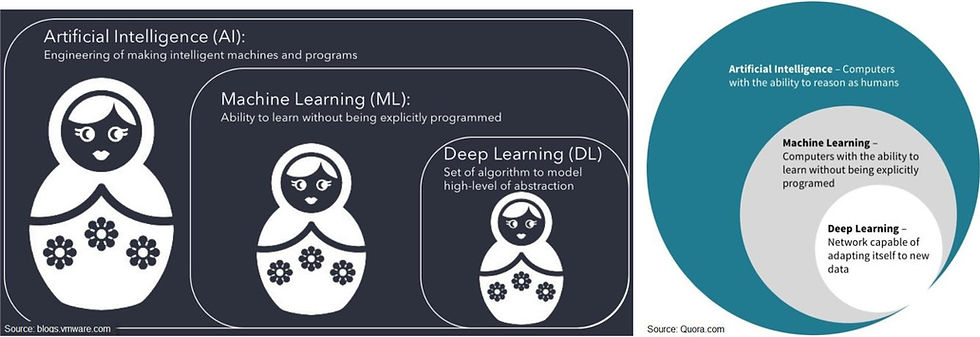

Comments